Tips for Using Your Phone in a Hospital

Hospital visits are packed with emotion, but you often need to communicate with your friends and family, which is why we’ve compiled this list of tips for using your phone in a hospital. From etiquette to tips and tricks, we’ll help you keep your best foot forward so that you can be well equipped for cell phone use the next time you visit the hospital.
Getting Reception On Your Phone in a Hospital
Phone reception is tricky in hospitals. For example, suppose you’re an employee and able to access the hospital internet. In that case, this isn’t a problem, but relying on outside cell towers to reach you through so many thick walls will often leave you stranded without a connection. Many larger hospitals are beginning to install signal boosters, but this technology isn’t always available.
Some hospitals have been hesitant to make this transition because not all areas have permitted phone use. In some areas, the signal needs to be restricted because it can interfere with the machines. Instead of asking patients to unplug or leave their phones in places, some hospitals have opted to let the thick walls do the work.
If this is the case, you might need to leave the hospital building to do your communicating. If you traveled to get to the hospital, you could also try resetting your phone connection. Turn on Airplane Mode, wait a few seconds, then turn it off again. This tactic will turn off the signal being received by your phone and connect to the strongest signal.
Turning Airplane Mode off and on works sometimes because your phone will generally try to stay connected to the same cellphone tower. When you travel further away from that tower, your connection will weaken, and a thick hospital building could only be part of the problem. Resetting your phone’s connection will connect to a nearby tower and could give you a better connection inside the hospital.
Using the Hospital Phone
This one might be restricted to the patient themselves depending on the hospital. If cell service is particularly bad, a hospital may let you use their phone to make outbound calls depending on the circumstances.
Many hospitals will assign each room a bedside phone number that you can use to make calls. If smartphone access is limited, this could be your only way to communicate with friends and family. Typically, this is used so others can keep in touch with a checked patient, but this phone could also be used to call friends and family.
Label Your Phone and Phone Charger
This one is for patients rather than guests. If you have your phone with you in the hospital, it may be a good idea to label your phone and phone charger. Then, if your cord or phone gets moved or you move to a different room, it will be much easier to return to you later if a mixup happens.
You can easily place some tape with your name on it on the back of your phone, but you’ll have to get a little more creative with your charger. Try making a tag to wrap around the cord with a piece of tape that has your name on it.
Unplug and De-stress
Sometimes, we instinctively grab our phones because we’re bored or uncomfortable. Many people feel the need to focus on social media or texting to distract themselves at a hospital. With decisions being made and conversations being had, you may want to soak up your free time on your phone, but be sure to give yourself a break from the screen if you find your screentime climbing too high during your time at the hospital. Limiting your time on your phone can have benefits of less anxiety and stress, deeper connections with others, and a healthier body. If you find the connection at a hospital isn’t as great, sometimes you can take it as permission to unplug for a little while! It’ll be there when you come back to it.
Be Mindful of Those Around You
Hospitals are sensitive places, and it’s essential to be mindful that everybody around you is having a different experience. Being aware of what you’re taking a photo of or who might be in your background is crucial. Adjust your camera, so employees or other patients aren’t in the background if you’re making video calls. Similarly, make sure you’re not taking photos with other people in the background who might not want to have their picture taken.
A general rule of thumb is to think about how others might be feeling around you in a hospital. For example, playing music out loud might make you happy, but it might also disturb others who need some quiet for a moment.
Make Sure You Can Keep Your Phone Charged!
Not all hospitals will let you use their outlets to charge your phone. Sometimes, it’s easier to prohibit anybody from using the outlets entirely rather than risk someone accidentally unplugging a machine. Phone chargers sometimes malfunction and some charging cords have exposed wires from years of heavy use. You may need to have your charger inspected if you’re allowed to use the outlets in the room, but you should check with the hospital staff first.
Conserve your battery
If you’re not able to use the outlets, you’ll want to make sure that you conserve your phone battery by turning on power-saving mode or airplane mode. Turn the brightness down as well, and you’d be surprised how much longer your battery will last! Additionally, many common apps may be a culprit for quickly draining your phone battery.
If you’re in a hospital with poor reception, you may even consider turning your phone off entirely. Turning your phone off will allow you to drain your battery only when you want to use it.
Staying Charged Up
Portable batteries are another way to keep your phone charged, but they can often be a hassle in themselves. You’ll have to add them to the list of the many things you need to charge before you leave the house!
Instead, you could also try MobileQubes Blue. MobileQubes Blue are small portable charging packs that solve all the issues and hassles with keeping your phone charged while you’re at the hospital. MobileQubes are self-service kiosks that you can pick up and drop off rechargeable packs. You won’t have to pay for expensive or heavy battery packs; you can simply pick up a battery pack, use it until it’s out of charge, and return it to a kiosk where you can grab a new, fully charged qube.
MobileQubes will keep your phone charged during your stay in a hospital, and you won’t have to worry about asking if you can use the outlets in your room or turning off your phone to conserve battery. When a lot is going on around you, keeping your phone charged is one more thing you can check off your list with MobileQubes. Grab a Qube and stay charged up on the go!
MobileQubes has many self-service kiosk locations all over the country, and we’re quickly growing.